Teammates & Roles
How to manage teammate roles and access to your MedStack Control environments.
Roles
There are four types of roles with different scopes in MedStack Control. They are:
All users have access to:
- View the knowledge base
- Contact support
- View the MedStack Control compliance policies
- View the company settings
- View recent activity logs
Owner
Owners are the company administrators who have complete access to the MedStack Control platform. In addition to their full access, they can:
- Update company information
- Create invitations
- Resend or rescind invitations
- Edit roles or remove users
Owning the business agreement
Owners are responsible for the business agreement with MedStack including but not limited to legalese such at MedStack's SLA, HIPAA BAA, Indemnity, Terms of Service, and Liability.
Technical
Technical users have complete access to the Control and Monitoring sections of MedStack Control where they can:
- Build environments
- Deploy applications
- Monitor performance and health
Technical users do not have access to the Billing section in MedStack Control.
Adding registry credentials
Container image registry credentials must be added by each user so they can create and update services that deploy images on private registries. To set this up, please refer to the article Deploy | Docker configuration | Registries.
Billing
Billing users have access to the Billing section of MedStack Control where they can:
- Update billing information
- View and download historic invoices
Billing users do not have access to the Control section in MedStack Control and are thus unable to view nor manage cloud resources or Docker configurations.
Billing users also do not have access to the "Recent Activity" logs.
Primary contact receive invoices
At the moment, while Billing users have access to view and download invoices, the email recipient of the monthly invoices is only the primary contact, which is the first owner, by default.
Compliance
Compliance users have the most limited access to MedStack Control. Contrary to Technical and Billing users, they do not have access to the "Billing" nor "Control" tab.
This user will have access to the "Dashboard", "Recent Activity", and "Company Settings" where they can audit the company workspace on MedStack Control and engage with compliance resources.
Teammates
Invitations grant MedStack Control users with access to your team resources as specified by their roles. Invitations are sent to recipients via email.
Create invitations
Invitations can be created by:
- Navigate to the Company settings page.
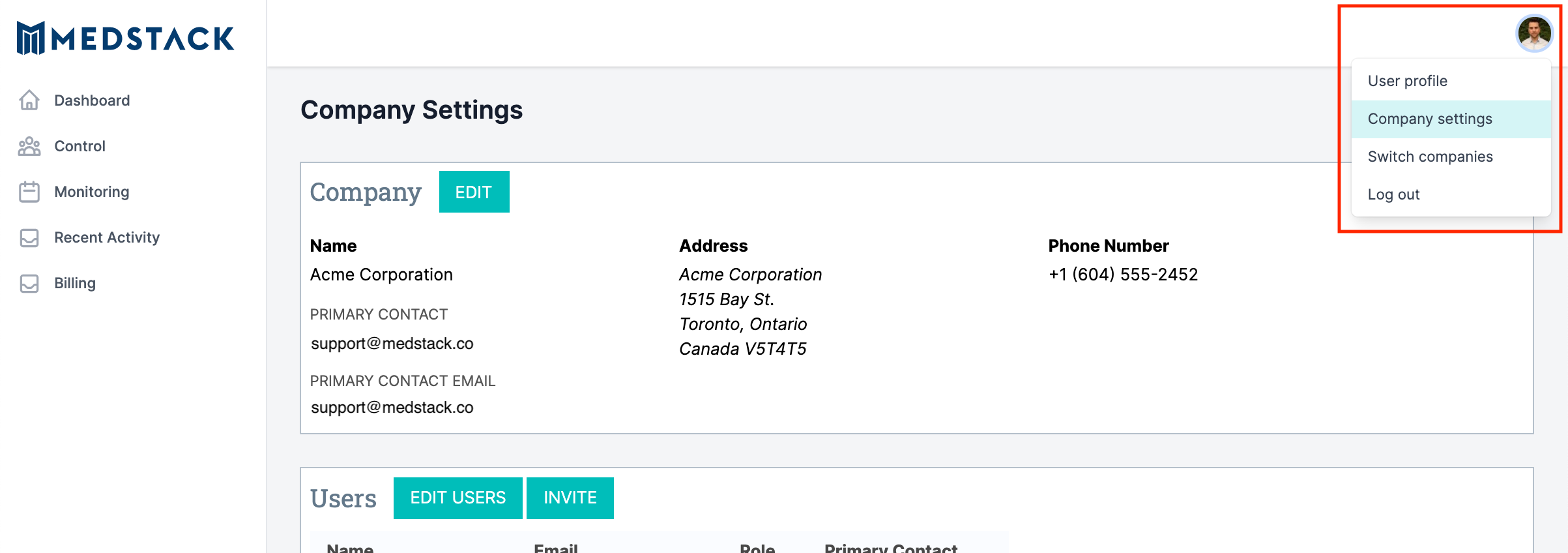
- Click the Invite button in the Users section of the company settings.
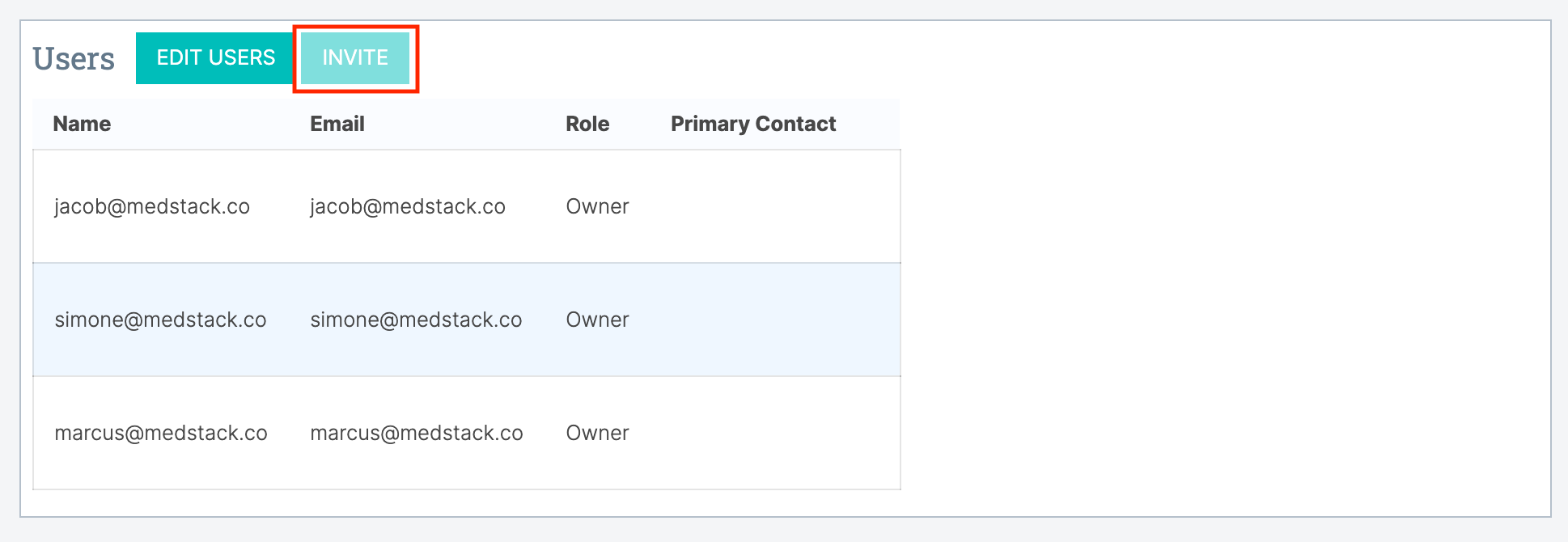
- Specify the recipient name, email address, and role, then click Invite to send an email invitation to join the company.
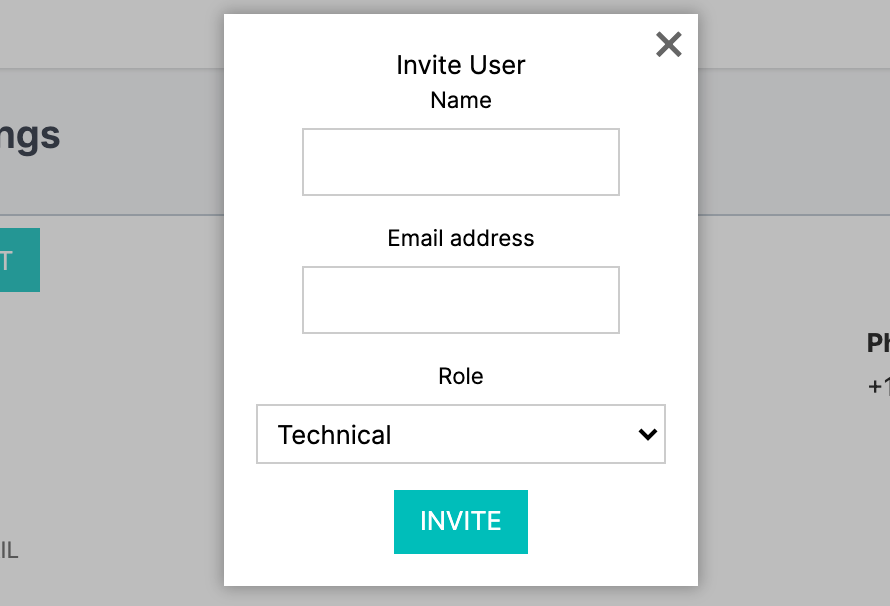
Resend or Rescind invitations
Invitations can be resent or rescinded before they're accepted in the Invitations section of the company settings.
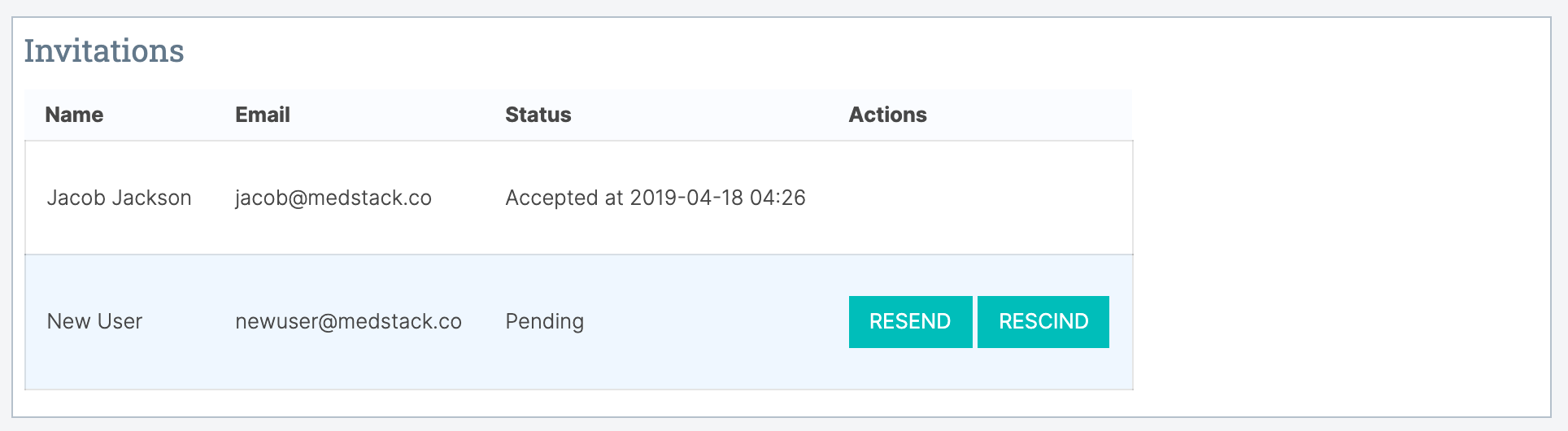
Edit roles or remove users
If you'd like to edit a user's role, set a user as a primary contact, or remove a user, you can do so by clicking the Edit users button in the Users section of the company settings.
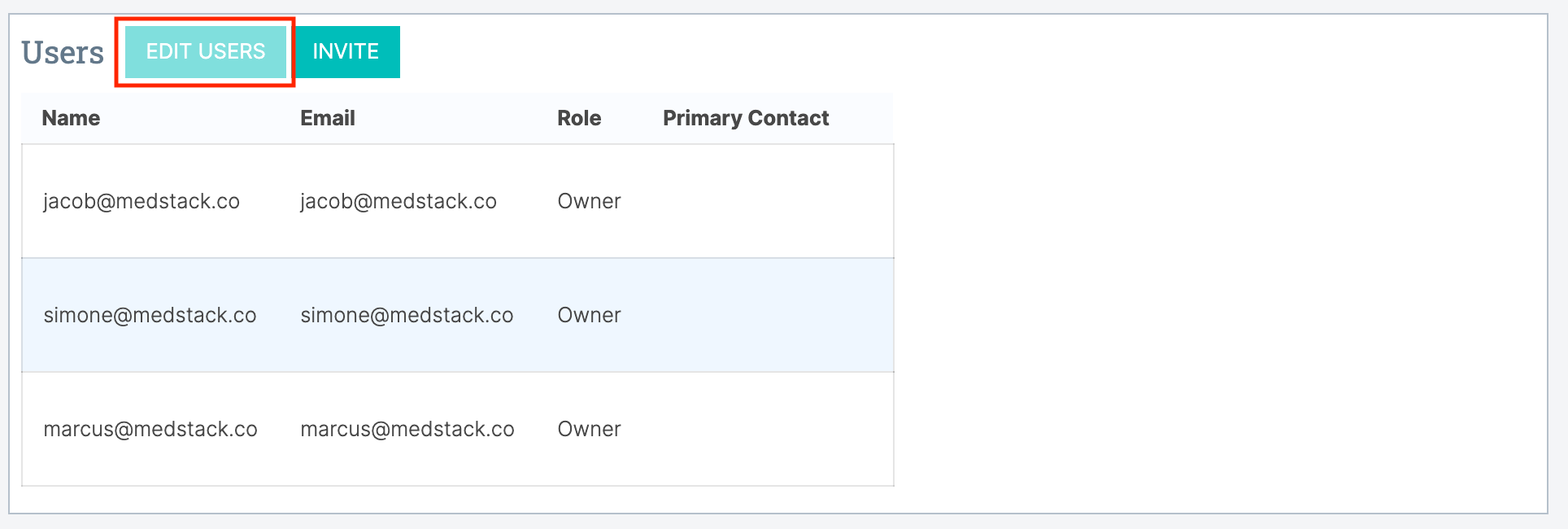
You can then perform the desired action and click the Save button once you're done.
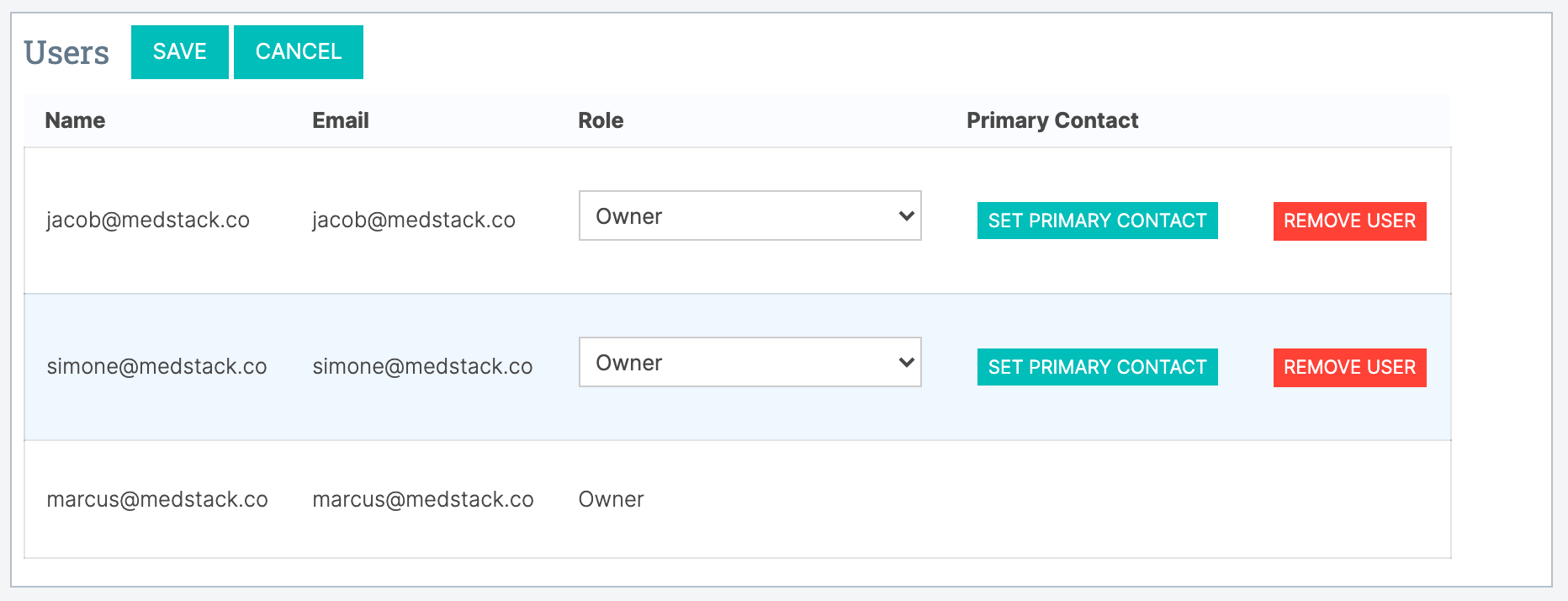
Updated over 1 year ago