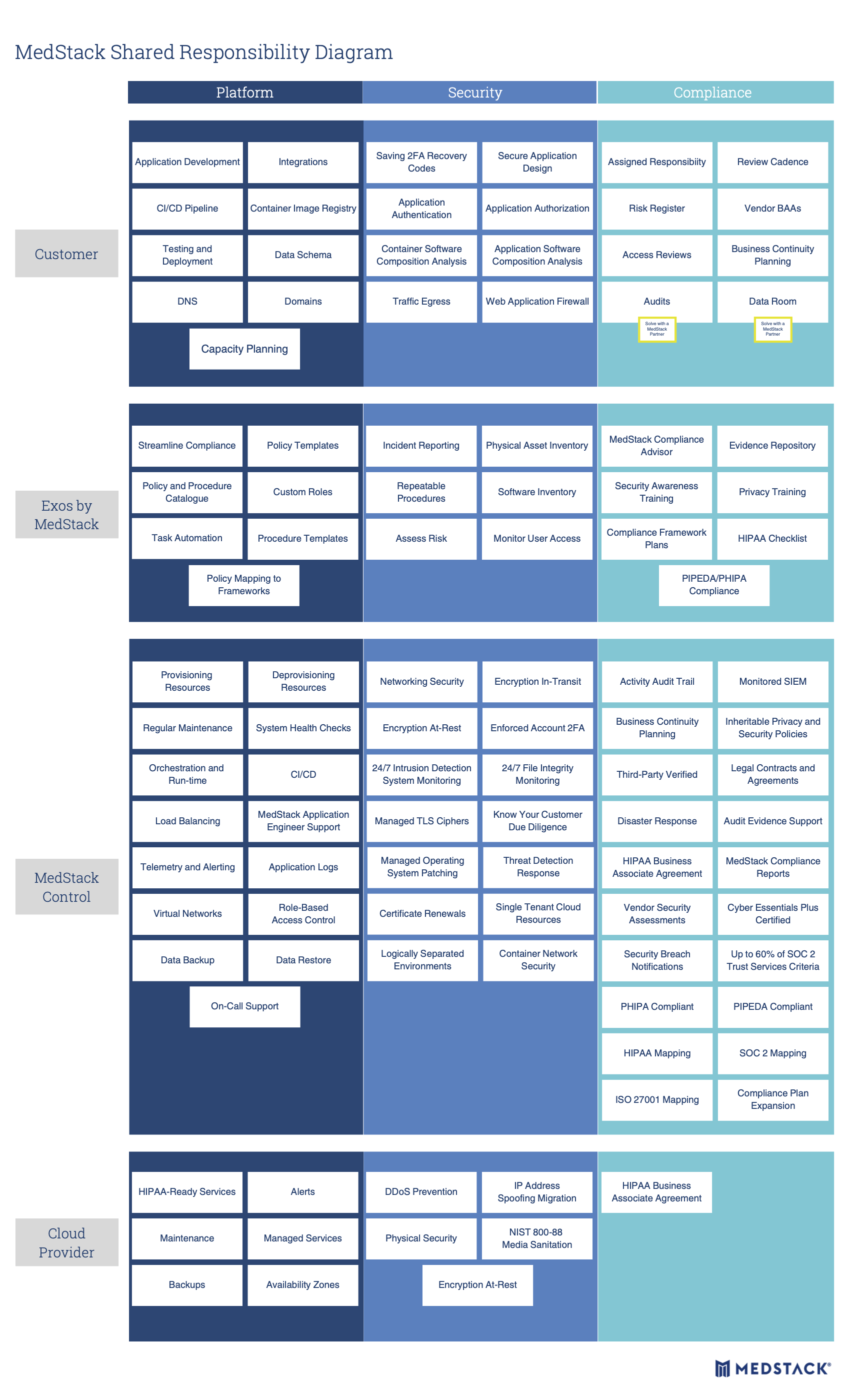Shared responsibility model¶
It's important to understand the shared responsibility diagram when running your applications on MedStack Control. MedStack's products and services fit between the cloud provider's services and your application stack.
In MedStack Control, security sits at the core, defining aspects of the platform and compliance you inherit.