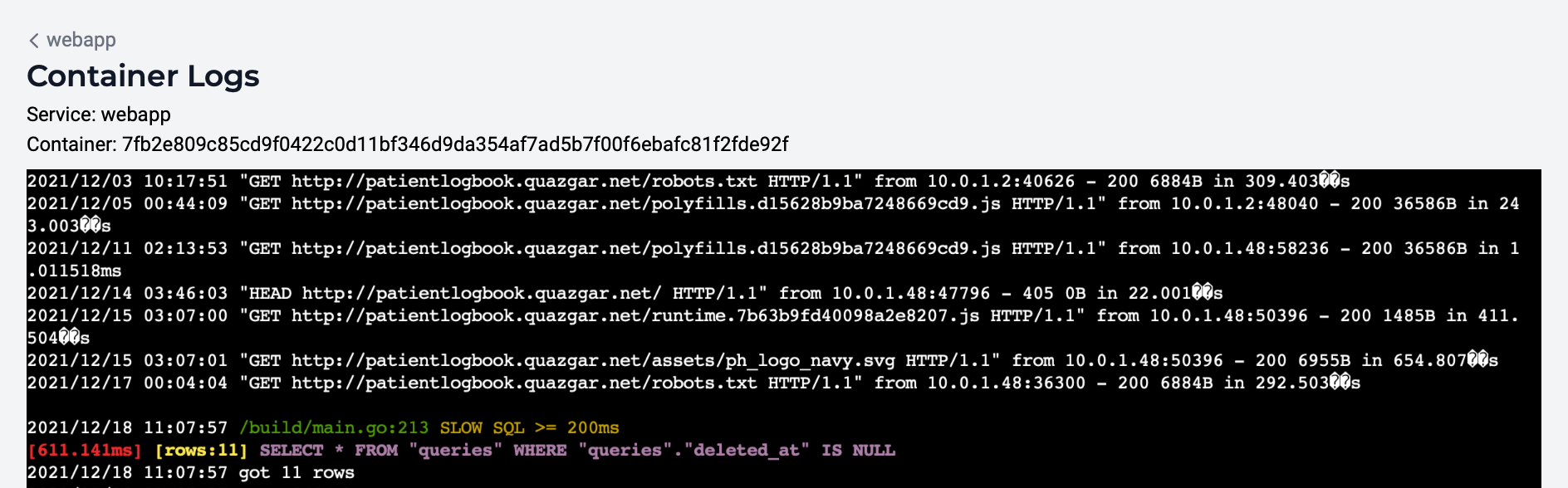Overview¶
Service log aggregates and container logs for services running in MedStack Control clusters can be accessed from a service's details page. Whether you are troubleshooting a service or checking in on its logging activity, it's easy to access the logs for a service or for specific containers in MedStack Control.
Service logs¶
Service logs show the aggregate of STDERR and STDOUT logs from a service's containers in a web shell with read-only access. They can be accessed by clicking the Logs button in the service containers section of the service details page.

Container logs¶
Container logs show the STDERR and STDOUT logs for a specific service container in a web shell with read-only access. Container logs can be viewed for all containers that are available in Docker.
Once a container is stopped and pruned from Docker, its logs are no longer accessible. Approximately every 24 hours or when space is needed on a disk, stopped containers are pruned.