Overview¶
Notifications are an integral part to proactive and immediate response to cluster events on MedStack Control. To leverage cluster event notifications, teams must first set up a notification list.
Notification list¶
The notification list can be managed in the Company settings and is located below the list of users and invitations. Notification lists can support up to 3 email addresses as recipients of cluster notifications.
📘 How are notifications delivered?
Notifications will be delivered by email to recipients on the notification list. The notification email will appear to be sent from MedStack Notifications (no-reply@medstack.co).
When an email is added to or removed from the notification list, the record of the change is captured in the Recent Activity log and the email recipient is notified.
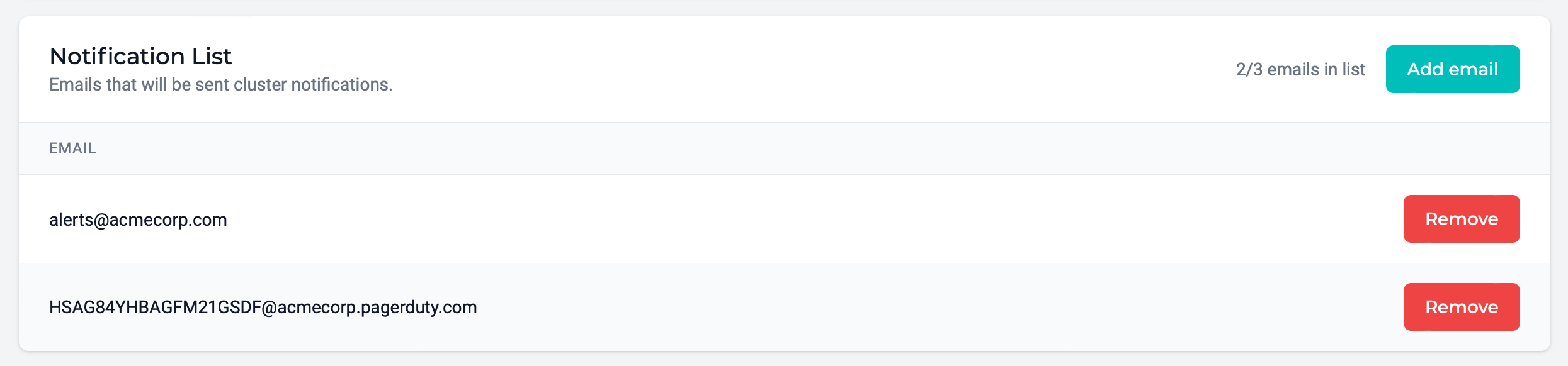
Cluster notifications¶
Clusters can be selectively opted-in or out of notifications. Notifications are dispatched to a notification list by email.
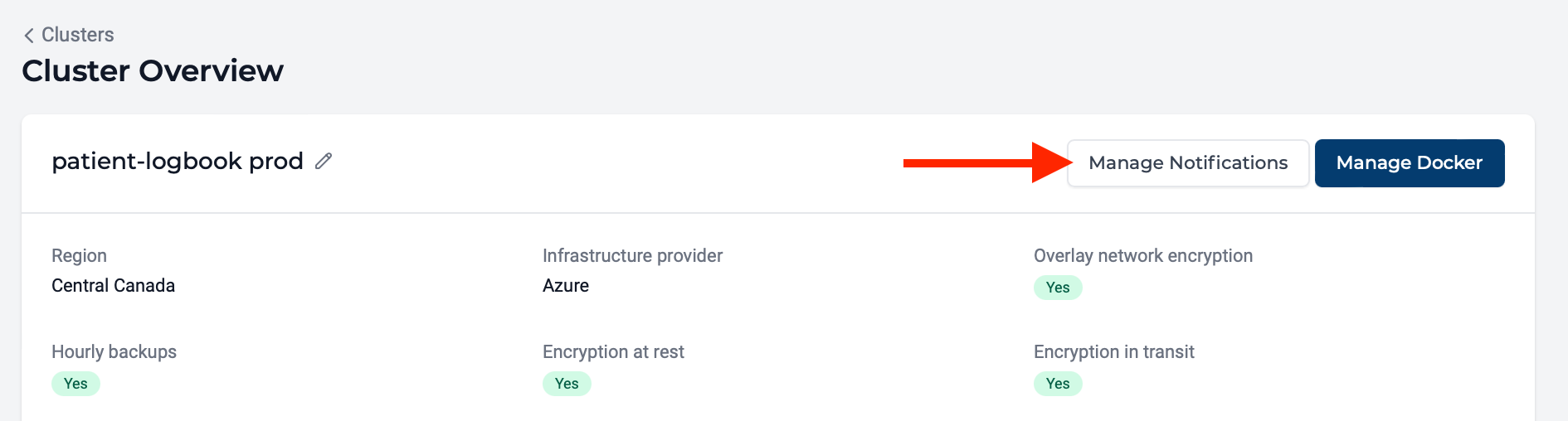
When a notification list has not yet been set up in a company, you'll be prompt to set up a notification list before being able to manage cluster notifications.
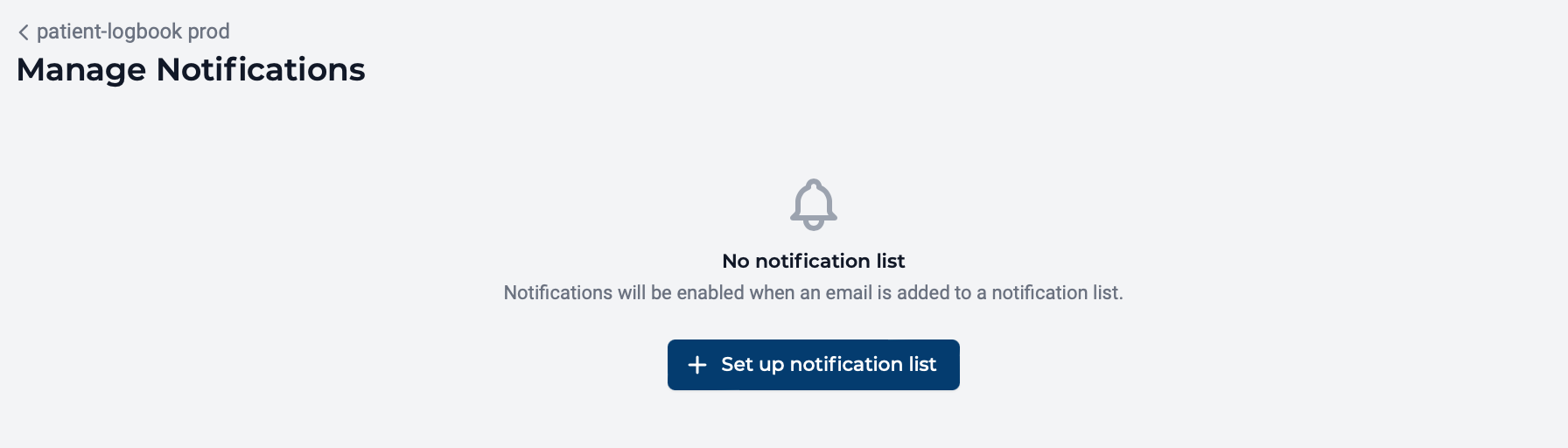
The list of supported cluster notifications, the notification list, and the status of the notification is listed for each cluster.
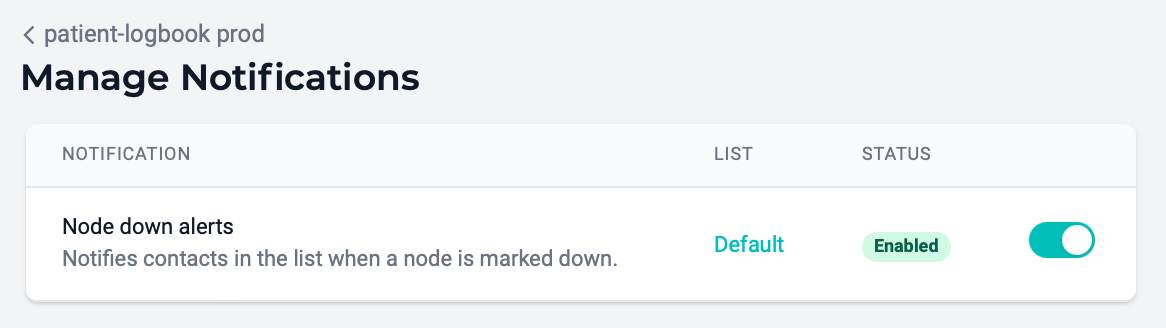
When a cluster notification is disabled, the record of the change is captured in the Recent Activity log and the notification list is notified. The following sections cover the types of cluster events that support notifications.
Persistent Notifications¶
MedStack passes through notifications from the cloud provider directly to the notification list recipients. Those notifications include:
- Planned service maintenance (cloud provider maintenance notices)
Managed Notifications¶
The following table describes a list of managed notifications that can be enabled or disabled.
| Label | Description | Default state |
|---|---|---|
| Node down alerts | Alerts when Docker marks a node as down. |
Enabled |
| Docker service abnormality alerts | Alerts when a Docker service abnormality is detected. The following anomalies are detected and alerted on: • An update takes longer than 10 minutes to complete • An update status is paused, rollback_paused, orrollback_completed |
Enabled |
| Azure service health alerts | Alerts when Azure service health alerts are received. Service health alerts include planned and unplanned maintenances the cloud provider schedules on your infrastructure resources. | Enabled |