Company settings
Set up and manage your company in MedStack Control.
Initial setup
Company details
When you're creating a new company in MedStack, you'll need to add some basic information about it before gaining access to the dashboard.
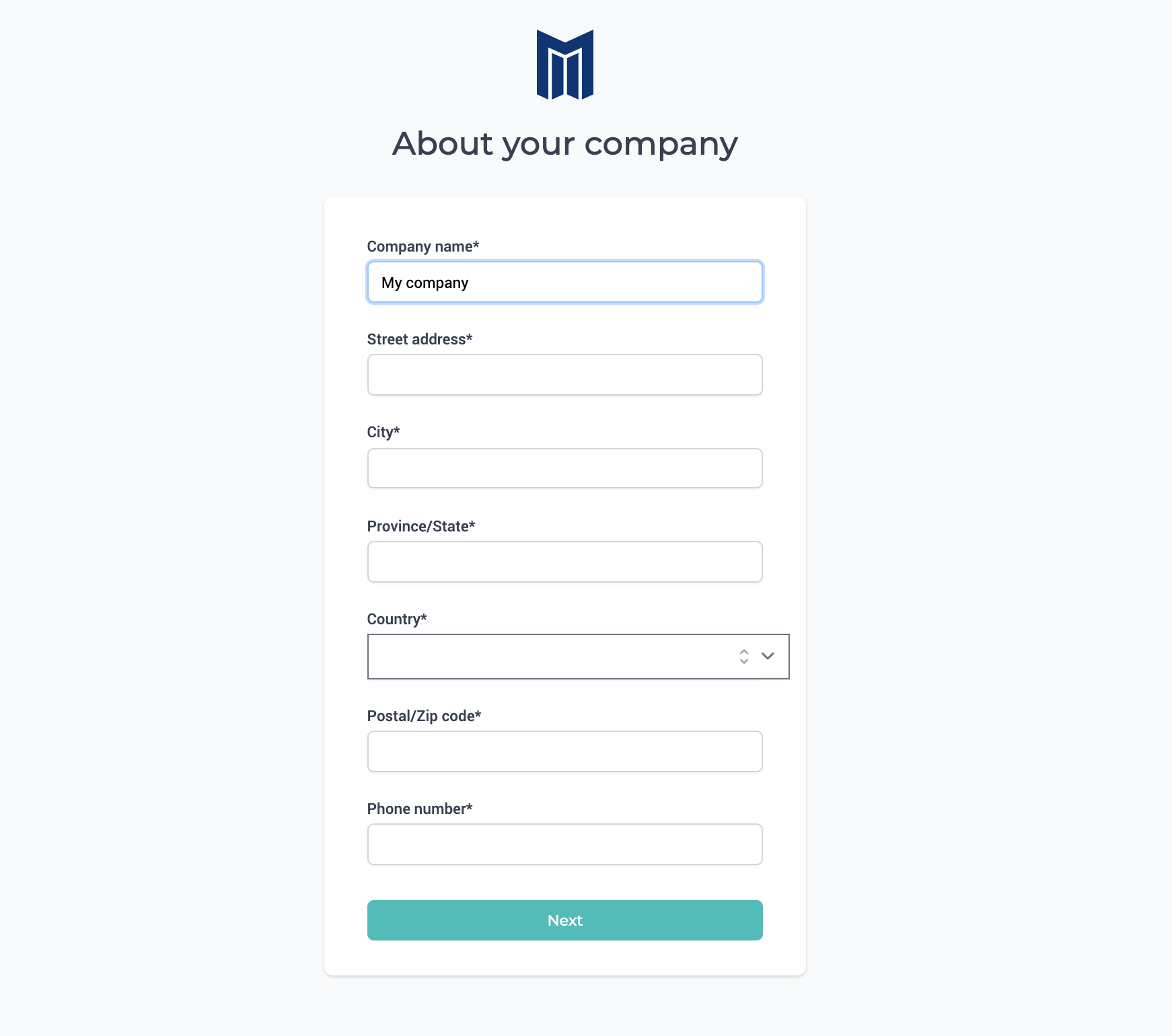
Billing information
The billing information must be completed in order to begin using MedStack Control and requires a valid credit card and billing address.
Once your company's billing information has been added, you're ready to start using MedStack Control! 🎉
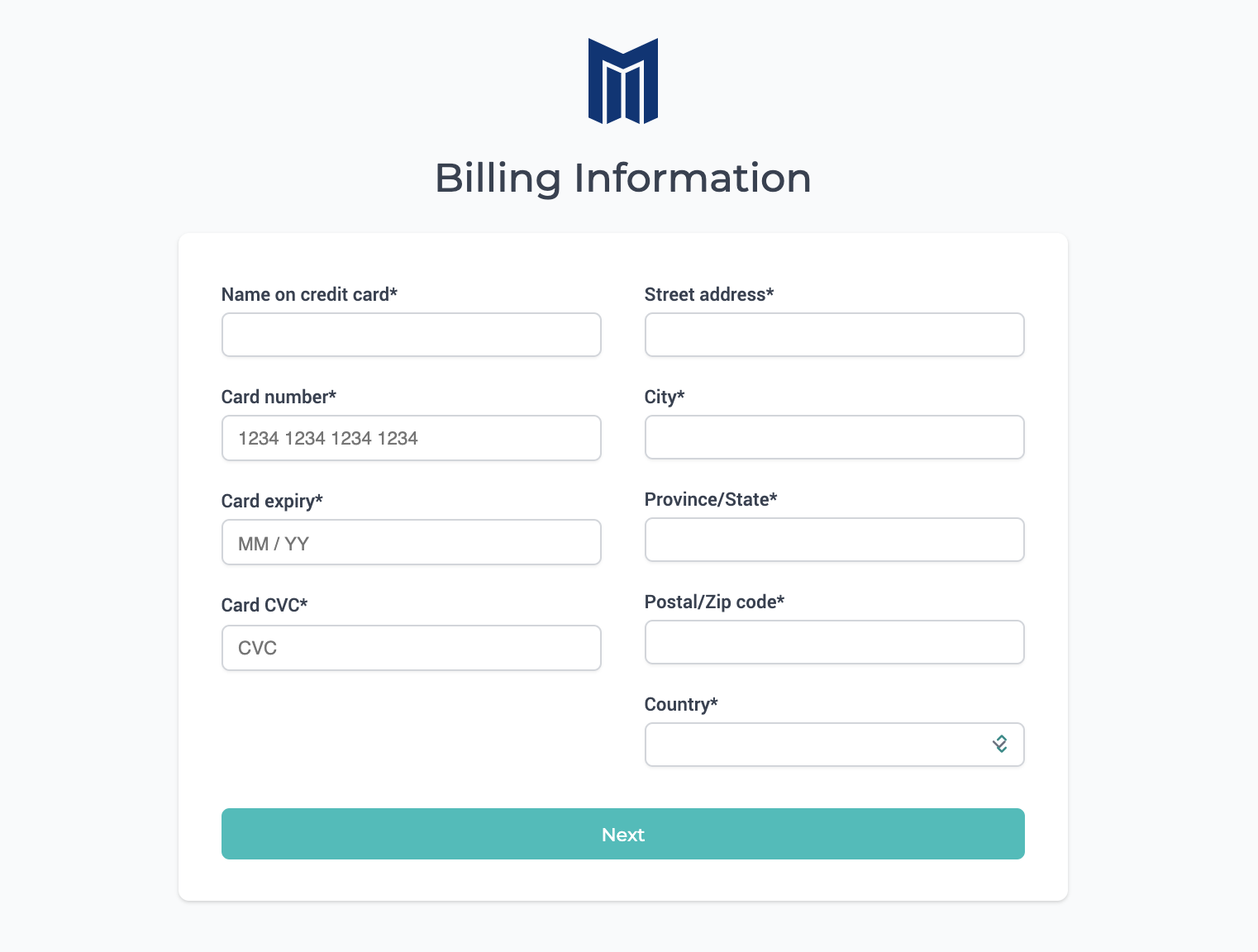
Manage company
The company settings can be accessed from the top menu bar at Settings
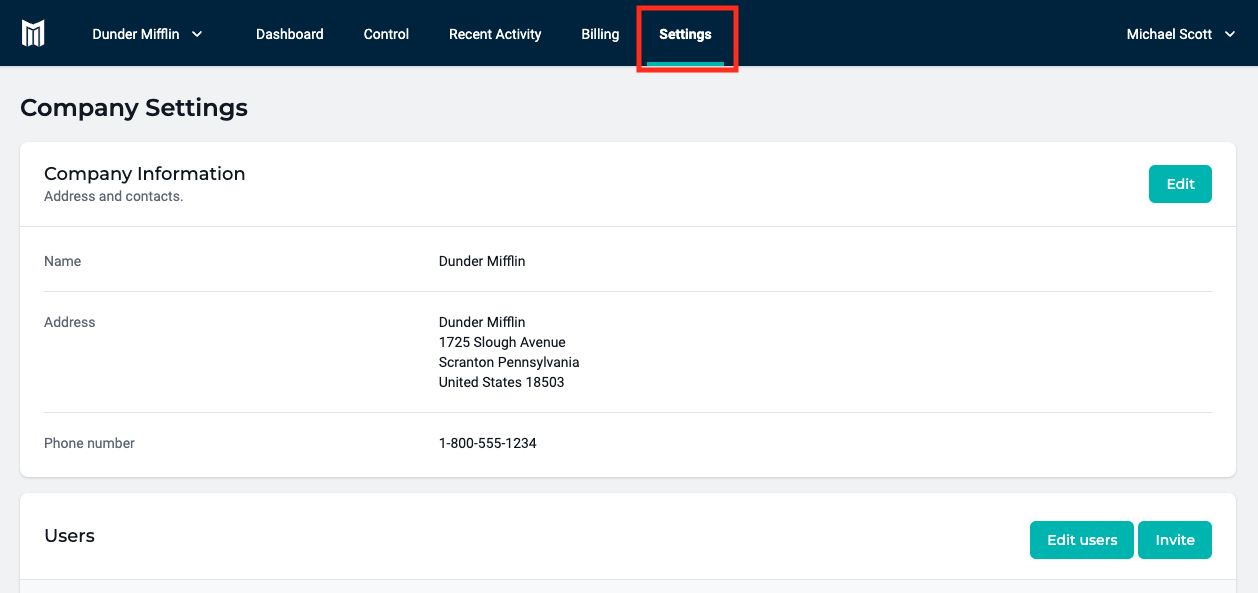
Updated over 1 year ago