added
Restore Docker volume and database server backups
about 1 year ago by Marcus Polini
We are excited to announce a new feature available in your workspace that allows you to restore Docker volume backups and database server backups on demand. Check out our guide on restoring a backup for more information!
Docker volume restore
To restore a volume on a node:
- Identify the node containing the data volume you'd like to restore
- From the node actions button, select "Restore a Volume"
- Select the volume backup you'd like to restore and click "Restore"
- You'll see a temporary container spun up processing the volume restore job that stops once the restore has completed
You can also generate a list of these backups as evidence for your compliance needs:
- In a production cluster, click "Manage Docker" and navigate to the "Volumes" tab
- Click the "List Backups" button to see the 500 most recent Docker volume snapshots
- Click the "Export CSV" button to download a file that can serve as evidence of the backup policy
Database server restore
To restore a database server:
- Identify the database server you'd like to restore
- From the database server actions button, select "Restore from backup"
- Select the point in time to which you'd like to restore a new database server of the backup
- You'll see a new database server spin up containing containing the data at the desired point in time